EdZipp: The Smart Choice for Educators. Choose a Pricing Plan that Aligns with Your Needs.
"EdZipp offers pricing plans that are designed to enable educators at all levels to create engaging and personalized learning experiences. We are committed to providing the tools that educators need to succeed, including video lessons, assignments, puzzles, and whiteboard collaborations. Join us today and transform the way you teach and learn!"
- Annual
- Monthly
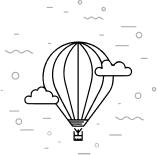
Free
$0
No Credit Card Required
Record upto 10 Videos
10 GB Storage
2 Active assignments
Collaborate and Create with Ease: EdZipp for Teams
EdZipp offers a team plan specifically designed for educators, enabling them to enhance collaboration and improve teaching effectiveness. With our platform, you have the ability to create personalised video lessons, assignments, and assessments while also monitoring your team's advancement in real-time.
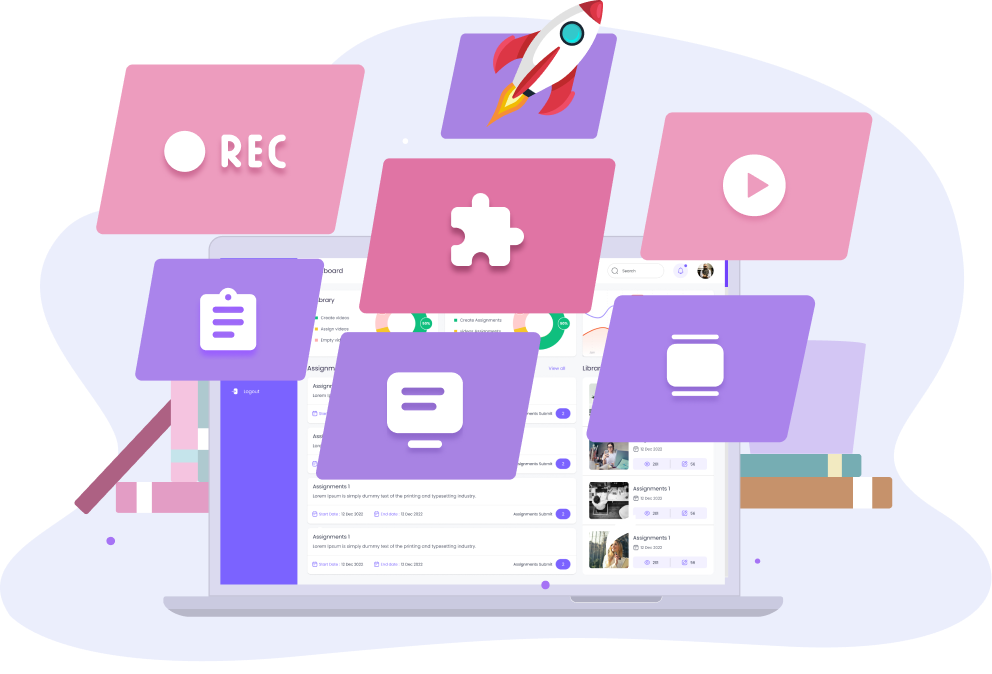
| Feature | Free | Basic | Professional |
|---|---|---|---|
| Create Video | 10 Videos | 30 Videos | Unlimited Videos |
| Record Screen |  |  |  |
| Export Video |  |  |  |
| Share Video |  |  |  |
| Upload Video |  |  |  |
| Delete Video |  |  |  |
| Rename Video or Assignment |  |  |  |
| Tool Bar |  |  |  |
| Whiteboard |  |  |  |
| Video Assignments | 2 Active Assignments | 5 Active Assignments | Unlimited Assignment Creation |
| Assignment of Puzzle Video |  |  |  |
| Create Video Puzzle |  |  |  |
| Google Integration |  |  |  |
| Analytics View |  |  |  |
| Analytics Responses |  |  |  |
| Analytics Submission |  |  |  |
| Analytics Assignment Submission Notification |  |  |  |
| Storage | 10 GB Storage | 25 GB Storage | 100 GB Storage |
Frequently Asked Questions (FAQ's)
Have Questions? Find answers to all your query here
Upgrading your EdZipp plan is easy! Simply log in to your account and go to the "Profile" page. From there, select the "Subscription" option and choose the plan that best fits your needs. Follow the prompts to complete your upgrade, and your account will be updated immediately.
The free version of EdZipp can be used for an unlimited period of time but comes with limitations on the number of videos you can record (upto 10), storage capacity (upto 10 GB), active assignments (upto 2), and export options (videos less than 5 minutes long). To continue using EdZipp with more features and capacity, you can upgrade to our Basic or Professional plans. Upgrade now to take your video learning to the next level!
The renewal process for EdZipp depends on the billing cycle you have chosen. Monthly subscriptions will renew automatically each month, and annual subscriptions will renew automatically each year. To ensure uninterrupted access, keep your payment information upto date and ensure you have sufficient funds. You can manage your subscription and payment information in your EdZipp account settings.
You won't be able to record or upload more videos until you delete some to free up space or upgrade to a plan with higher capacity. Alerts will notify you as you approach your limit.
Edzipp accepts both credit card and PayPal as payment methods for subscription plans. You can choose either payment option during the checkout process when upgrading or renewing your plan. Simply select your preferred payment method and follow the prompts to complete the payment transaction.
Each EdZipp subscription plan offers different features and benefits. The Free Plan includes upto 10 videos, 10 GB storage, and 2 active assignments. The Basic Plan includes upto 30 videos, 25 GB storage, 5 active assignments, 5 puzzle videos, and access to the whiteboard. The Professional Plan includes unlimited videos, 100 GB storage, unlimited assignments, unlimited puzzle videos, and full access to the whiteboard.